Home Theatre Power Manager: Best Guide in 2024

A Home Theatre Power Manager is a device designed to regulate and distribute power to your home theatre system.
It helps ensure that all the components in your home theatre receive the right amount of power, preventing issues like power surges and electrical noise that can damage delicate electronics.
Purpose and Importance of Using a Power Manager in a Home Theatre Setup
Using a power manager in your home theatre setup is crucial for several reasons:
- Protection Against Power Surges: Power management keeps your pricey home theater system safe from unexpected electrical spikes that could seriously harm it.
- Noise reduction: It aids in the fight against electrical noise, which can impede the functionality of your audio and video components, making your watching and listening experiences clearer and more pleasurable.
- Increased Longevity: Power management may help all of your home theater equipment last longer by providing a consistent and clean power current, which can ultimately save you money on replacements and repairs.
- Convenient Power Distribution: This feature makes it simpler to plan and operate your home theater system by enabling you to manage and distribute power to several components from a single source.
What is a Home Theatre Power Manager?

A home theater power manager is a gadget made to guard against power-related problems with your home theater system. It assists in controlling and regulating the electricity that is supplied to your appliances, including your Blu-ray player, TV, and sound system.
It guards against electrical surges, noise, and interference that could harm your equipment or degrade performance by guaranteeing a consistent and clean power supply.
Furthermore, a power manager frequently has several outlets, enabling you to power all of your gadgets from one box, which simplifies and organizes your setup.
Benefits of Home Theatre Power Manager
Protection from Power Surges and Voltage Spikes
The ability of a home theater power manager to shield your equipment from voltage spikes and power surges is one of its key advantages. Your pricey equipment may sustain damage or possibly be destroyed by these abrupt spikes in electricity.
By collecting these surges before they reach your devices, power managers function as a shield to keep your home theater system secure and operating properly.
Frequent power surges can shorten the lifespan of your devices by causing internal components to deteriorate over time. You may lessen this danger and make sure your devices survive longer by utilizing a power management.
Noise Filtration
Noise filtration is yet another important advantage. Interference, another name for electrical noise, can degrade the sound and visual quality of your content. The electrical lines themselves or any other electronic equipment in your house may be making this noise.
Power managers purge unnecessary noise from the power supply and give your devices a more steady electrical current. Better sound and visual quality are the outcome, making for a more pleasurable listening and watching experience.
Furthermore, power managers aid in lowering radio frequency interference (RFI) and electromagnetic interference (EMI), both of which can impair the performance of your home theater system.
Power Distribution
Power distribution for your home theater setup can also be made simpler with power managers. They enable you to connect all of your devices in one location by offering numerous outlets from a single unit. This facilitates equipment control and organization.
Having a central power hub means you can manage all your devices from one source, reducing cable clutter and making your setup look neat and tidy.
It also adds convenience, as you can easily turn on or off multiple components at once, streamlining your home theatre experience.
What Features Should You Look For in a Home Theatre Power Manager?

Surge Protection Rating
Surge protection is crucial for safeguarding your electronics from unexpected power spikes. The surge protection rating is often measured in joules, representing the amount of energy the device can absorb before failing. A higher joule rating means better protection.
For a small home (Including Couch) theatre system, a joule rating of around 1,000 to 2,000 is usually sufficient. For larger or more advanced setups, consider a rating of 3,000 joules or more to ensure maximum safety.
Power Conditioning
Power conditioning is another essential feature, as it helps regulate voltage. Voltage regulation ensures that your devices receive a stable and consistent power supply, which can improve performance and extend their lifespan. Power conditioners also eliminate voltage fluctuations that can cause wear and tear on your equipment over time, making your entire system more reliable.
Number and Type of Outlets
When choosing a power manager, make sure it has enough outlets to accommodate all your home theatre components.
Check for outlet spacing as well; some devices need more room than others, especially high-current devices like amplifiers. Having a mix of standard and high-current outlets can make your setup more flexible and efficient.
Monitoring and Control
Control and monitoring features are frequently included with contemporary power managers. These can include remote control choices, LCD displays that report the power usage in real time, and even connectivity with smart homes.
With the help of these capabilities, you can quickly control how much energy you use, remotely turn on and off gadgets, and make sure your system is operating at peak efficiency.
An additional layer of convenience and security to your home theater experience can be added by using energy monitoring to assist you spot any problems before they become significant ones.
Setting Up a Home Theatre Power Manager

Placement and Installation
Tips for Choosing the Best Location for the Power Manager
When putting up your home theater power manager, it’s important to place it in a convenient but secure spot. The power management should ideally be easily accessible and placed next to your home cinema components to minimize cable clutter.
Make sure it is positioned on a level, stable platform to prevent any inadvertent knocks or falls. To avoid any possible danger, it must also be kept out of direct sunlight and moisture.
Safety Precautions and Steps for Installation
Make sure you thoroughly read the manufacturer’s instructions before installing your power manager. Disconnect all of your devices from the wall outlets to prevent any potential electrical risks.
When connecting the power manager to the wall outlet, ensure your hands are dry and that you handle the plugs with care. Once the power manager is plugged in, you can start connecting your home theatre devices one at a time, ensuring each plug fits snugly into its corresponding outlet. Double-check that all connections are secure before turning on the power manager.
Connecting Devices
How to Connect Various Home Theatre Components?
Finding the ideal outlets for each device is the first step in connecting your home theater components to the power manager. While other devices can use the regular plugs, high-current devices, such as amplifiers and receivers, should be connected to the high-current outlets.
Plug in your TV first, then all of your audio and visual devices (Blu-ray player, sound system, etc.). To prevent overloading the circuits, make sure you only use one power management for all of your components.
Considerations for Cable Management
Both safety and beauty depend on proper cable management. To keep cables tidy and less likely to cause trips and falls, bundle them together using cable ties or Velcro straps. To facilitate troubleshooting in the future, label each cable.
To further avoid any potential damage, make sure that wires are not twisted or pinched, and keep them away from heat sources.
In addition to being aesthetically pleasing, neat and well-organized cords support the longevity and security of your home theater system.
Drawbacks of Home Theatre Power Managers

While home theatre power managers offer many benefits, there are some drawbacks to consider. One common issue is the cost. Quality power managers can be quite expensive, especially those with advanced features like surge protection and power conditioning. This can be a significant investment, particularly for those with smaller or budget-friendly home theatre setups.
The fact that not all power managers work with all systems or devices is another disadvantage. A power manager’s effectiveness may be limited by the need for specialized power supplies for some expensive components.
Furthermore, the additional equipment may increase the overall complexity of your home theater system, which may complicate setup and troubleshooting—especially for individuals with limited experience with electronics.
Lastly, power managers aren’t a panacea for all electrical problems, even if they can guard against power surges and voltage swings. They can’t assist with issues like bad wiring or power outages, so you might still need to take further precautions. Occasionally, as time passes, their efficacy may also decline, necessitating an upgrade or replacement.
Overall, it’s important to weigh these drawbacks against the benefits when deciding whether a power manager is the right choice for your home theatre system.
Maintenance and Troubleshooting
What Are Regular Maintenance Tips?
Proper maintenance is key to ensuring your home theatre power manager remains in optimal condition. Here are some best practices:
- Clean Regularly: Dust and debris can accumulate over time, affecting performance. Use a soft, dry cloth to clean the exterior of the power manager regularly.
- Keep Ventilation Open: Ensure that the vents are not blocked, as proper airflow is essential for cooling and preventing overheating.
- Inspect Cables: Periodically check all connected cables for signs of wear and tear, and replace any damaged ones immediately.
- Check Connections: Ensure that all plugs and sockets are securely connected to maintain a stable power supply.
What Are the Signs That Indicate It’s Time for Maintenance or Replacement?
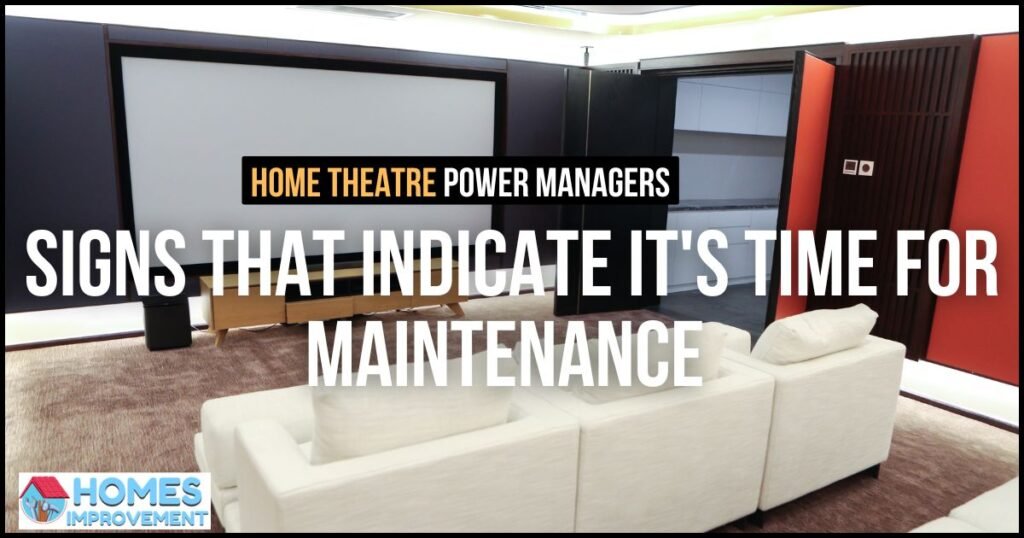
Knowing the signs that your power manager needs maintenance or replacement can save you from potential issues down the line:
- Unusual Noises: If you hear buzzing or clicking sounds coming from the power manager, it might need attention.
- Overheating: If the power manager feels excessively hot, it could indicate a problem with ventilation or internal components.
- Frequent Resets: If your connected devices frequently lose power or the power manager keeps resetting, it’s time to investigate.
- Visible Damage: Any visible damage to the unit or its cables should be addressed immediately.
What Are Common Issues and Solutions?
Troubleshooting common problems can help you maintain the performance of your power manager:
- Unusual Noises: Check if any objects are blocking the vents and ensure that the unit is on a stable surface. If noises persist, consult the manual or contact support.
- Power Disruptions: Verify that all cables are securely plugged in and that there are no faulty electrical outlets. Resetting the power manager might also help.
- Non-Functioning Outlets: If some outlets are not working, try resetting the unit. If the problem continues, it might indicate internal issues requiring professional help.
Conclusion
In summary, a home theatre power manager is a valuable investment that offers numerous benefits. It provides surge protection to safeguard your expensive equipment, ensures clean and stable power to enhance performance, and organizes cables to prevent clutter and hazards.
You can extend the life of your electronics, safeguard your home theater system against electrical problems, and take pleasure in a flawless entertainment experience by making an investment in a high-quality power manager. It’s a wise decision that improves your setup’s efficiency and safety.
FAQs
Common Questions and Answers About Home Theatre Power Managers
Do I really need a power manager for my home theatre?
Power management can dramatically improve the lifespan and performance of your home theater equipment, even if it is not technically necessary. It can minimize electrical noise, guard against power surges, and keep cords organized to avoid clutter.
How do I choose the right power manager?
The number of outlets, the protection options (such as surge protection and EMI/RFI filters), and the power manager’s compatibility with your current equipment should all be taken into account when choosing one. For additional information about reliability, check for customer reviews and suggestions.
How often should I maintain my power manager?
Every few months, routine maintenance should be carried out, including cleaning and connection inspections. To guarantee optimum performance, be aware of wear or malfunction indicators and take quick action as necessary.
What should I do if my power manager stops working?
First, consult the user manual and troubleshoot minor issues such as loose connections or blocked vents. If problems persist, contact the manufacturer’s support or seek help from a certified technician.
Can a power manager save energy?
Power managers primarily focus on providing stable and clean power rather than saving energy. However, by optimizing the performance of your home theatre equipment and preventing malfunctions, they can indirectly contribute to more efficient use of your system.
Are expensive power managers worth it?
Higher-end power managers often come with advanced features and better build quality, providing more comprehensive protection and potentially longer service life. However, the value will ultimately depend on your specific needs and the sensitivity of your home theatre equipment.




